Plugins
Proven Strategies That Keep You Ahead of the Market
Planetary I
The stars have aligned for your trading success
Gain more consistent results in any market with the planetary library of astrological tools. Designed to help you define planet positions and lunar cycles, this collection of functions, indicators and highlight bars allows you to compare planetary motion and market moves.
Based on the concept that the planets have cycles and formations that affect and change the markets direction, the Planetary Library is a collection of functions that are ready to use for planetary motion in comparison to market moves. The functions can be utilized in their current form or as building blocks for other functions. Among other features, the library allows the user to track planet’s longitude & latitude and also plot the lunar and planet positions on their chart.
The library includes the basics of the planetary ideas. Is there a Full Moon or a New Moon, what is the current Planet Position ratio currently?
- Automatically locate phases and planetary positions.
- Check out the Planet Data window for a view of what each planetary entity’s Longitude is from the Base point.
- Create Highlight Bars or boxes to view when the last full moon started or when a new moon began.
- Quickly bring up lunar or planetary cycles values in just a few clicks.
- Display planet position ratio.
- Trade Navigator reviews the data and does the calculations for you, saving you hours of time.
Are you tired of hunting down lunar and planetary positions on internet sites and in library books, then trying to match them to market moves on your chart? Trade Navigator’s Planetary Library has everything you need!
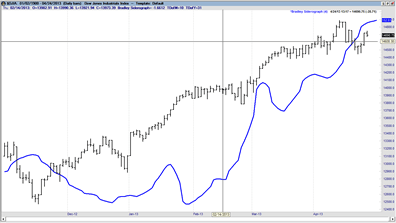
Bradley Siderograph
This stock index forecasting tool was designed by astrologer Donald Bradley.
The Bradley Siderogragh is meant to forecast major and minor turning points (trend reversals) in either the Dow Jones Industrial Average or SP500 indexes. It is not meant for forecasting the direction of the trend.

The Planet Data feature displays each planet’s longitude on any given day. To bring up the Planet Data window, simply click on the Planet Data icon (yellow Saturn planet icon) in the toolbar. As the mouse curser is moved around the chart, the Planet Data window will display the planets’ longitude.

